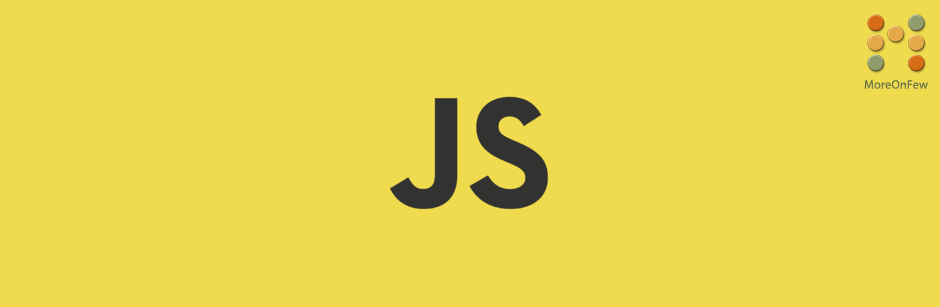RequireJs is a very helpful JavaScript Module Loader. If you’ve been working on BackboneJS, AngularJs, or KnockoutJs you would have most likely come across RequireJs. Also, it is very likely that while working with RequireJs you would have come across the Error : Load timeout for modules message.
The possible causes for this error Load timeout for modules in RequireJs could be that :
- The path to a JavaScript file was wrong or the file is missing from the server and as a result, RequireJs encountered a 404 while requesting for the JavaScript file.
- There was a script error in one of the modules or JavaScript files. Usually, this type of error would also be visible in the console panel of the browser.
- A timeout occurred while requesting for the JavaScript modules or files due to a slow server or other reasons. The timeout can also occur when two module IDs are set to the same file.
However, if after the initial analysis you realize that the Error was due to Timeout, then you may try to reset the timeout value in RequireJs config. By default, a timeout of 7 seconds is set in RequireJs. You can reset this value to a different value too.
The RequireJs config has an option named waitSeconds which as mentioned defaults to 7 seconds. So now, if the modules don’t load in the specified timeout, RequireJs would stop loading the module and throw the timeout error. To get rid of this, you may reset the waitSeconds to 0 (Zero). On doing so, RequireJs would wait for infinite till the JavaScript loads. However, I suggest that you use this config value with caution. After setting the waitSeconds to 0 your code might look similar to the following :
requirejs.config({
waitSeconds: 0
});This setting would reset the timeout time to infinite. You may also try increasing the timeout time instead of resetting it to 0. Hope this fix works for you.
If you like this article, check out our other Javascript articles. You can also follow us on Twitter.